Catalogs
 Please! Verify all details or
suggestions with the appropriate vendor and / or vendor's manuals. Please! Verify all details or
suggestions with the appropriate vendor and / or vendor's manuals.
IDCAMS: Use access method services for catalogs
Introduction to Catalogs
z/OS V1R12.0 DFSMS Managing Catalogs
SC26-7409-09
A catalog is a data set that contains information about other data
sets. It provides users with the ability to locate a data set by name,
without knowing where the data set resides. By cataloging data sets,
your users will need to know less about your storage setup. Thus, data
can be moved from one device to another, without requiring a change in
JCL DD statements that refer to an existing data set.
Cataloging data sets also simplifies backup and recovery procedures.
Catalogs are the central information point for data sets; all data sets
must be cataloged. In addition, all SMS-managed data sets must be
cataloged.
DFSMS allows you to use catalogs for any type of data set or object.
Many advanced functions require the use of catalogs, for example, the
Storage Management Subsystem.
Website
Catalog Sharing
Using Enhanced Catalog Sharing Mode
z/OS V1R12.0 DFSMS Managing Catalogs
SC26-7409-09
Website
The Master Catalog
Catalogs are used by MVS to locate datasets when a task
attempts to
allocate them without supplying their volume serial number; they hold
records of the volume(s) on which each cataloged dataset exists.
Each MVS system must have a master catalog, and there will
usually also be a number of lower-level catalogs known as user
catalogs. All catalog searches begin by searching the master catalog,
and many major system datasets must be cataloged in it.
Read more about Catalog - MVS Systems Programming By Thierry Falissard (France) Website
A master catalog is the same structually, as a user catalog.
For ease of backup and recovery no user datasets should be cataloged in
the master catalog. The system datasets used for initialization must be
in the master cat.
To provide faster response to concurrent requests for catalog
entries,
your master catalog should primarily contain user catalog entries. User
catalogs contain entries for most data sets, indexes, and volumes.
How the system finds the Master Catalog
There are two sources:
member LOADxx's SYSCAT, or SYS1.NUCLEUS(SYSCATLG)
The LOADxx member is found in the SYSn.IPLPARM or in
SYS1.PARMLIB more about these data sets in the PARMLIB
section.
SYSCATLG of SYS1.NUCLEUS will be used if the SYSCAT parameter is not
included in the LOADxx member of SYS1.IPLPARM.
The system will ask for a suffix xx to be appended to SYSCAT
to form a
member name in SYS1.NUCLEUS, if there's no SYSCAT statement in LOADxx,
or IMSI was specified A, C, D, or P (ignore LOADxx's SYSCAT).
If "Enter" is pressed, then the system will pick SYSCATLG. Or
you can specify a different suffix. Probably, something unpleasant will
happen if you press "Enter", if there's no SYSCATLG there.
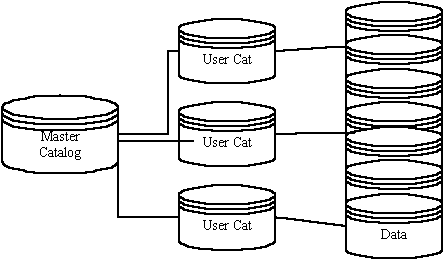
Alternate Master Catalog
Because the Master catalog is vital to the functioning of a
MVS data center, an alternate master catalog should be created, the
alternate catalog can be used to do an IPL, at minimum an IPL can be
done, the original catalog can be repaired or recovered.
Use REPRO command to copy the master catalog into a newly
defined catalog, the newly defined catalog should then be used as the
primary catalog, and the old master should be used as the alternate
Updates have to be manually added to the alternate catalog.
An Alternate LOADxx member will be required
User Catalogs
The user catalogs are pointed to by the Master Catalog
There can be a various amount of user catalogs depending on the
installation procedures of your data center.
VLF
The Virtual Lookaside Facility
LLA provides better performance when VLF services are
available, so it
is better (although not necessary) to start VLF before LLA. However,
the operation of LLA does not depend on VLF.
Determining Catalogs in VLF:
F CATALOG,REPORT,CACHE
Removing Catalogs from VLF:
F CATALOG,NOVLF(your.catname)
Please don't forget to fix your changes in
SYS1.PARMLIB(COFVLFxx)
Parmlib member COFVLFxx (Virtual Lookaside Facility Parameters)
Website
Enhanced Catalog Sharing and
Management
An IBM Redbooks publication
Table of contents
Chapter 1. Introduction
Chapter 2. Planning
Chapter 3. Implementation
Chapter 4. Operations
Chapter 5. Backup and Recovery
Chapter 6. Analyzing Structural Integrity
Appendix A. Catalog Search Interface
Appendix B. What’s Changed and What’s New
Website
|





